Great kids, great graphics, great lessons… now what?! Have you found yourself asking that very question shortly after downloading one of the many fabulous offerings found in the StoryMakers NYC store?
Well, friend, I've got an idea for you:
Make a big poster.
And when I say "big" I mean BIG!

StoryMakers designs come to you in large files that are just perfect for throwing up on any wall in any space and making it beautiful and formative. It’s what I like to call a two-in-one punch! Yay, posters!
Here’s what I do.
Step 1: Choose your StoryMakers download. I chose the Emoji Prayer Wheel and Liturgical Calendar. We use both of these at the start of our Children’s Chapel time to orient us to the church year and to orient our hearts toward each other and Christ. It’s big fun!
Step 2: Download the image to your computer in whatever format works best for you. For posters, I prefer to download files in the ".png" format because it is the highest resolution.
Step 3: Upload the image to Canva and choose the "blank poster" template. You can choose any image size you like but I chose 16x20. Drop your uploaded image into the poster template. Download it to your device; here, too, I prefer the ".png" option.
Step 4: Upload the new Canva poster to any print source of your choice. I chose Walgreens for these posters because I had a half-off coupon and there's a location right by my house. Whatever you choose, just make sure you're selecting the option with the same size dimensions as your file.
Voila! Print and choose to have your image shipped or pick it up when it's ready!

Friends, you've just successfully made a poster board that will be a blessing in your home or ministry.